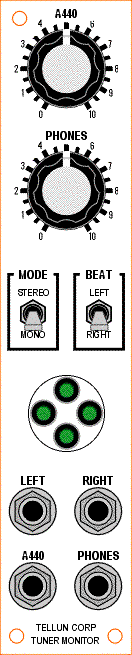
Back to Synth DIY Projects
Last updated: March 17, 2013
DescriptionThe TLN-867 Tuner & Headphone Monitor combines an A440 reference tone generator, a headphone amplifier, and a beat frequency indicator all in a 1U module. The A440 generator is none other than David Brown's excellent DJB-A440 Reference Oscillator, a super stable digital A440 tone generator. No matter how large your synthesizer is, you don't need more than one A440 tone generator module. A dedicated A440 module would only have a single output jack which, IMHO, is a waste of an entire 1U panel. If, like me, you have just the one head with two ears on it (a mono head), then a headphone monitor is another useful module that you only need one of. Combining the two together makes even more sense should you want to tune your oscillators without sending the A440 tone to your output amp for everyone else to hear. Simply plug your oscillators into the headphone monitor and tune them to the internal A440 tone in complete privacy. The A440 tone has a dedicated volume control so it can be removed from the headphone mix entirely. This is useful for when you want to tune oscillators to some other frequency, or just for having a private mix of any two signals in your synthesizer. The TLN-867 also features a handy beat frequency indicator with four LEDS that provide a visual indication of the frequency difference between the left and right inputs, or either the left or right input with the A440 reference tone. I just like blinky lights, what else can I say? The panel controls are as follows:
The TLN-867 Tuner & Headphone Monitor can be built using MUUB daughterboards. Contact me if you wish to purchase PCBs. Total current draw for the TLN-867 is 45 mA @+15V and 27 mA @-15V. |
||||||
DownloadsThe User Guide does not contain detailed explanations on how to install parts or which kinds of solder to use. The intended audience is the experienced kit builder who is quite comfortable building a circuit from a description, a parts list, and a schematic. View the TLN-867 User Guide rev 1.0.2 (pdf) Graze over the TLN-867 Schematics rev 1.0 (pdf) Detailed panel cutout diagram (pdf) with notes for those who want to build their own panel. Additional Images for assembling the general purpose area of the two MUUB-3 boards. These will come in very handy if you choose to build the TLN-867 using MUUB-3 boards. I copied an FPD file from Dave Brown and modified it for the TLN-867. I then printed out a screenshot of the FPD file using an inkjet printer and pasted it onto my plastic panel. It doesn't look too bad, especially in a dark room. Click here to download the FPD file. This module requires a pre-programmed DJB-440 and a MAX7401 filter chip. You can only get the DJB-440 from David Brown. You may also be able to get the MAX7401 chip from him. Make sure you acquire both of these chips before you attempt to build this module. All the other parts are fairly easy to acquire. |
||||||
Pictures
|
