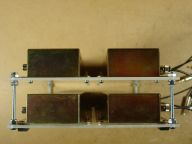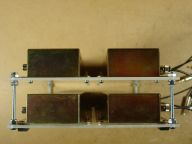TLN-156 Hints For Mounting Reverb Tanks
I built a structure out of two pieces of clear plexiglass for mounting four reverb tanks. I covered the bottoms of the reverb tanks with a small piece of sheet metal so that they would be fully shielded. I originally intended to place this structure inside one of my cabinets, right behind two TLN-156s with Stooge panels. But when everything was in place I was getting a terrible 60 Hz hum from one of the TLN-156s. The hum was being induced into the reverb tanks by a power supply in an adjacent cabinet. I was able to lessen the hum by moving the tanks further away from the offending power supply and rotating them 45 degrees. But I was unable to eliminate the hum entirely as long as the tanks were inside the cabinet because there was always a power supply within one foot of at least one of the reverb tanks. Here's the procedure I used to find a hum-free location for my reverb tanks.
- Find two fairly long (6 to 10 foot) shielded cables with phono plugs on one end and 1/8" inch plugs on the other end.
- Use these two cables to hook up just one of the reverb tanks (for the A channel). One cable must connect the reverb tank's output jack to the TLN-156's TA OUT jack. The other cable connects either the TA IN + or TA IN - jack on the TLN-156 to one of the input jacks on the reverb tank (whichever one has a ground connection). This second cable is used only to provide a ground connection from the reverb tank back to the TLN-156.
- Cover the open side of the reverb tank with a piece of sheet metal or tin foil so that it is completely shielded. This will help reduce hum.
- With the TLN-156 mounted in your cabinet and one reverb tank connected with two long wires, power up the TLN-156 and the rest of your studio equipment. Set the TLN-156 controls as follows: STRESS A = midpoint, TRAUMA A = midpoint, FEEDBACK = midpoint (off), LPF = CCW (off), DRIVE = CCW (off).
- Patch a cord from the TLN-156's OUT A jack to your amplifier. No other jacks should have cables plugged into them. Turn off your speakers and use headphones. Crank up the volume until you can hear a good level of hiss.
- While listening to the OUT A signal through the headphones, carefully change the position and orientation of the reverb tank to minimize the hum induced from any nearby power supplies. You should be able to get the hum to be quieter than the hiss.
You'll probably find (as I did) that you can eliminate the hum entirely by suspending the reverb tank in the centre of your studio with the springs aligned towards the Klingon home planet. Not a very practical location. I was unable to find a location inside of my cabinet that was completely hum-free for all four reverb tanks. Eventually I discovered a hum-free location on the top left corner of my cabinet so that's where I've placed the plexiglass structure shown in the pictures below.
Last updated: November 11, 2004